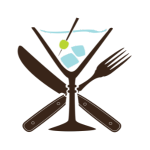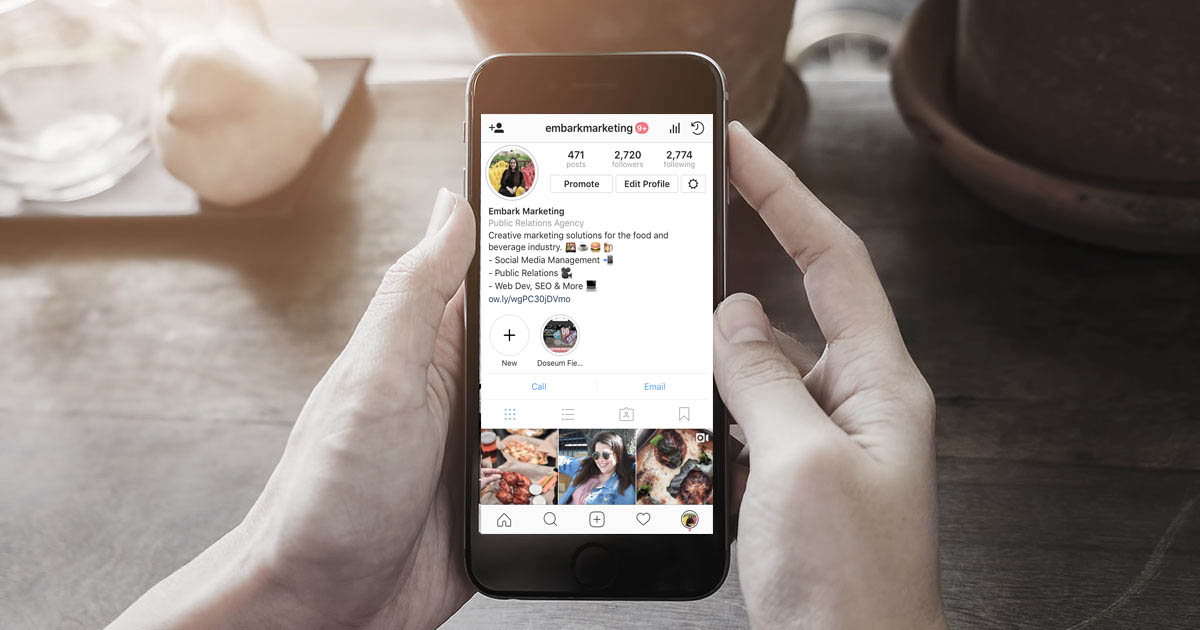
10 May 5 Hot Tips on How to Use Instagram
As a San Antonio marketing company, we find it’s important to educate others on how to properly manage social media platforms that can help build brand awareness, such as Instagram. Instagram is unquestionably one of the most important social channels out there, and any marketer not taking advantage of its benefits is missing out. Not really sure how to begin? Take a look at the following 5 hot tips on how to use Instagram to find out!
1. Content Direction:
The first step in managing a successful Instagram account is deciding on the overall look of your content; what photos and information you want to share with your audience. The key is to create a space that delivers the right message to your customers and showcases a story that you can tell from day to day. The goal is to deliver your brand story in a way that inspires your audience to relate to, like, and visit your business.
A good rule of thumb is to think of your content of being comprised of these 4 parts, which together make up 100% of your subject matter.
- Informational – informs your audience on something that may be of value to them
- Educational – aims to explain, illustrate, or enlighten; creates an authoritative voice
- Promotional – encourages a call to action
- Sensational – intended to entertain; stimulate interest
It’s important to create a healthy balance of all of these aspects in order to deliver a well-rounded brand. It might be easy to simply post promotional content meant to sell, but this will create a “sales-y” impression on your audience and they’ll likely tune out if your content comes off as just an advertisement. It’s smarter to create and post shareable content that will attract your customers and keep them engaged.
2. Hashtags:
Did you know that an Instagram post with at least one hashtag averages 12.6% more engagement than a post with no hashtags?
So if you want your business’s posts to generate optimal engagement, it would be in your best interest to learn the secrets to Instagram hashtags and put them to work! What are they you ask?
To start off, a good tip to follow when posting is to always switch up your Insta hashtags in order to avoid “spammy” behavior. It’s easy to just copy and paste the same list of hashtags into all your posts but that can get you into trouble with the Instagram algorithm. This could negatively affect your post’s visibility, or worse, get your account shadowbanned.
Another question you might have is, how many hashtags is the right amount? Instagram’s maximum number of hashtags allowed as of now is thirty. We advise that you use at least 15 hashtags in order to give you a good chance to reach your target audience. Although, you should not exceed the 30 hashtag limit.
Another insider secret that seems to still be under wraps in the Instagram world, is that you should NOT include your Instagram hashtags in the first comment. Why do people keep following this trend? Because it looks more aesthetically pleasing; it’s that easy. You might think that this will keep your caption section clean, but the truth is that if you do this, the Instagram algorithm will not allow you to show up for any of your hashtags. So honestly, what would be the point of including them in your post? To evade this, we recommend you include your hashtags in your caption, of course.
3. Stories:
So if you haven’t already jumped on the Instagram Stories train, you’re missing out on a core part of the Instagram algorithm. The stories feature basically lets users post photos and videos that disappear after 24 hours. An account’s stories appear in a section at the top of your feed. When there’s something to open, their profile photo will show a colorful ring around it.
Our tip for using the stories feature is to take advantage of the location sticker! It seems pretty simple, but this can really boost your visibility. After including your location, your story could be viewed by users who don’t follow you but are searching for your sticker location. This will grow your reach and could potentially increase your following.
Another good tip to follow is to include hashtags in your stories. You can add hashtags to your story two different ways: by using the hashtag sticker or by using the text tool and simply typing your hashtag. You can add up to ten hashtags to your story, however, that might make your post look a bit messy. We recommend not going over three hashtags in order to not compromise the look of your image/video. Also, consider shrinking or resizing your hashtags to fit your post.
4. Stories Highlights:
Last year, Instagram released its story highlights feature, which allowed users to create permanent collections of Instagram stories. They appear below your bio and above your feed. We consider this a very valuable addition to an Instagram business profile because they allow us to easily present and curate content that we want users to see first. To use the highlights feature, simply go to your profile, click on the arrow next to “Story Highlights” and then click the button that reads “New.” This will prompt you to select the Instagram stories that you want to add to your highlight. After, you’ll have the option to choose a title and select your cover photo.
Our tip is to create covers for your Instagram Highlights. There are several ways to do this, but an easy way is to use Canva.com. With this website, you can pick a template that matches the feel of your content. After, you can easily edit your cover by changing up the colors and deleting or adding text. Thankfully, Canva offers a variety of free icons that you can use to create your covers. To see them, click the elements tab on the left panel and choose “icons.” After you’re content with your design, all you have to do is download your cover and save it. Then, simply create a story with your cover so that it’s saved into your archive, and you’ll be able to use it as a cover.
Your unique highlight covers will give your profile a cleaner, more organized look. When users are on your profile and click your story highlights, they’ll be fully aware of what each one showcases.
5. Live Video:
Live video is another key Instagram feature that can help you implement a well-rounded social media strategy. As a business, you might feel a bit apprehensive about going live because of the pressure of being live. However, using the live feature has many benefits. The Instagram algorithm rewards accounts that use all of the app’s functions. So for example, when you go live, you’re automatically pushed to the front the stories line up. Also, when you go live, Instagram sends a push notification to all your followers to let them know.
We put together 5 quick tips to help you host successful Instagram Live sessions for your business:
- Have a plan – Decide how long you want your video to be, what topics you want to cover, who will be involved in the video, etc.
- Set a schedule – Set a live schedule to help create a pattern for your viewers
- Cross-Function Promotion – Promote your live video on different platforms
- Keep your brand’s voice consistent – your live video sessions should reflect your brand’s already established personality & tone (avoid randomness)
- Bring value – Make watching worth it by offering insider info, discounts, contests, etc.
Hopefully, we’ve helped you improve your understanding the many complexities of Instagram and how to better manage your business’s account. As a San Antonio marketing company, we aim to always stay on top of social media platform updates and trends. For more information on social media management and strategy contact Embark Marketing.